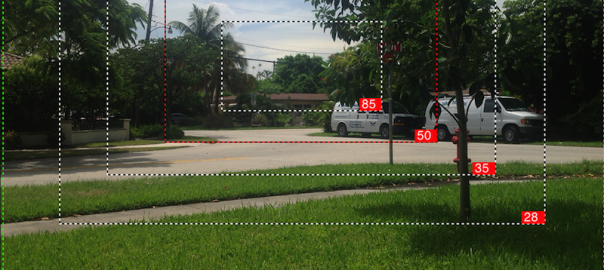Over the years our seasoned directors, producers and videographers have directed hundreds of interviews with top corporate leadership in Miami and South Florida. But a recent trend is for internal communications departments to take on a larger role in corporate video productions by producing their own video content.
Over the years our seasoned directors, producers and videographers have directed hundreds of interviews with top corporate leadership in Miami and South Florida. But a recent trend is for internal communications departments to take on a larger role in corporate video productions by producing their own video content.
These departments hire us for the videographer, camera crew, grip, lighting and/or makeup, but utilize internal staff to produce the interview. With that said, if you’ve been asked to step up into the director role and interview your company’s CFO or CEO on camera, here are some interview tips that can help you successfully navigate the experience.
1. Write questions ahead of time
Construct your questions ahead of time. It’s always a good idea to consider the interview flow when constructing your questions. Avoid close-ended questions that elicit yes or no answers. Instead, create questions that start with: who, what, when, where, why and how. These are open-ended questions that can create answers with more depth and a lengthier response. Examples:
-Do you like ice cream? [close ended]
-What kind of ice cream do you like and why? [open ended]
2. Create a warm atmosphere
As the videographer, grip and lighting and soundman prepare for the interview, sit down with your guest and chit-chat for a few minutes. Let them know how you’re going to conduct the interview. Many corporate leaders are experienced in video interviews, but a surprising number of less camera savvy employees are not comfortable being interviewed and would appreciate some coaching. Remind them that their answers will be edited and that their “umms” and “aaahhhs” will be taken out. Also, do-overs are OK! With non-linear editing, a lot can be achieved in post. And finally, remind your guest to smile and enjoy the process.
3. Share tips on repeating your question in the answer
Make sure your guest knows to incorporate your question into their answer. Without the framework of your question an editor will have difficulty constructing a great edit without using a voiceover to state the context. Give your guest a simple example of what you are looking for such as,
Question: “What kind of Ice Cream do you like?”
Answer: “I like various kinds of Ice Cream. But my favorite is chocolate.”
Question: “Why do you like chocolate ice cream?”
Answer: “I like chocolate ice cream because it is creamy and sweet and so delicious.”
4. Position your guest’s eye-line
Position yourself near to or next to the videographer so that your interviewee looks at you and not directly at the camera. This slightly off camera look will create a visually elegant interview. An interview directed at camera can be appropriate but stylistically the end result will be different. Make sure you’ve made the eye-line decision prior to the shoot as it will affect the videographer’s set up. Also, at times an inexperienced interview guest will look at you, then at the camera, then off camera, then back at you. If this happens, pause the shoot and remind your guest to look at you at all times. They probably did not realize that they were looking sideways.
5. Allow the conversation to flow
Really listen to your guest’s responses and ask new questions that arise from their answers. You can get some real gems when you allow the interview to turn into a conversation that you lead. When the conversation has run its course and you are ready to move off in another direction, circle back to your original line of questioning.
6. Enlist your guest to make the interview even better
Toward the interview’s end, ask your guest if there’s anything you missed. This tactic works particularly well with seasoned professionals. They know what points they wanted to express they will provide these extra answers if your questions didn’t cover them.
7. To elicit a soundbite don’t be afraid to repeat the question
Sound bites are great but achieving them can be challenging. Allow your guest to give their full answer and then coach them into repeating their answer again with fewer words. This works particularly well with seasoned leaders and may be appreciated by employees with less on camera experience.
8. Don’t give out specific questions in advance
You’re going for a personality filled interview and unless you want a stilted robotic interview that sounds rehearsed, don’t let your guest get a hold of the actual questions ahead of time. If they insist, give them the general line of questioning, for example: last quarter’s financial results or product plans for the next quarter.
9. Interviewer alert! Don’t make audible noises in reponse to the guest
The last thing you’ll want to hear in the completed video is an off camera, “hmmmm” and “oh yes” that came from you. Remember, depending on how your guest is mic’d up, the camera will pick up all sounds on the set. Keep up eye contact and engagement – wave your hands if you need to — but remember to keep quiet.
10. Work closely with the videographer
When you’re in the producer’s seat its challenging to keep the conversation on track and also monitor your guest’s performance. Elicit the videographer and makeup to tell you if the interviewee is slouching or if their hair is askew. Also, ask the soundman to let you know if the interviewee is speaking too fast and needs to slow down.
At the end of the day, good content creation builds your brand and communicates your company’s direction. These tips can help you immensely in achieving a great interview that your team will be grateful for.